Windows service could not be started
I was trying to install MySQL in windows 2003 which went well without errors. At the end of installation installer left with the option of configuring the MySQL server in my Windows 2003 Server. I tried with various steps which resulted in vain. I googled for this which had no direct results. Finally i completed with the following procedural steps and ran my server sucessfully. Select the appropriate options shown here below.
By default MySQL uses TCP port 3306, but it can be changed via Configuration Wizard or manually in my.ini/my.cnf file.
Step 01
Step 02
Step 03
Step 04
Step 05
Step 06
Step 07
Step 08
Step 09
Step 10
Step 11
You have successfully configured you MySQL server on your machine

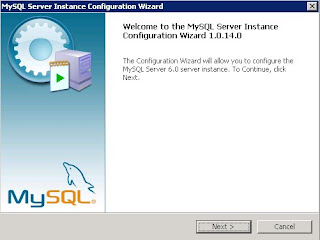










gr8 solution...i spent 2 days on this...thanks a lot....
ReplyDeletewow it worked. Thank you so much
ReplyDeleteGood solution, I spent 3 days seeking solution. thank
ReplyDeleteHello,
ReplyDeletethis solution leaves your existing database intact?, I got the error message 1067 after a hardware change. i use MySQL for a database in combination with a Joomla website.
With regards ,
William
Your great man!! Thanksssss so much :)
ReplyDeletethankyou dear
ReplyDeleteGood Solution I spent 2 days seeking solution
ReplyDeleteThanks
Good and simple job...iworked for 4 hrs..ur solution was straight and kool
ReplyDeleteThanks Dude.....
ReplyDeleteSir,i m getting BadHandshake error.............please enlighten me..............:)
ReplyDeleteThanks Dude....
ReplyDeleteI invested lots of time in this ...
Ur solution really works in my case
Sir..
ReplyDeleteWhy have a long configuration process ??is it correct ??
Please, be a master of puppet 4 me...
Thank you so much... It solved my problem.. I spent one full day to find solution for this and finally your page helped me.
ReplyDeleteIt worked for me too. Thank you so much for sharing this, spend hours on this until found your solution...
ReplyDeleteYonca
I am Facing The Error 1067 in SQL Server 2008 r2....Plz Give Me The solution ...how Can I Start the Agent Serrvice
ReplyDeleteI am facing it too now.....on SQL Server 2008 r2.
ReplyDelete